-
FAQ
-
Model Creation and Prediction Accuracy
-
Are empty string and zeros treated the same for numeric variables?
-
How do I set up to categorize numeric data?
-
How do I specify more future time periods in a time series prediction?
-
How do I specify my own evaluation data?
-
I cannot click "Create Prediction Model" after selecting the variable I want to predict
-
I don’t know how to prepare a data set
-
Sometimes learning starts and stays [Data Loading] and doesn't progress after a few minutes
-
The prepared data cannot be loaded into Easy Predictive Analytics or is not loaded correctly.
-
What character code should I specify for the data file?
-
What is the format of the dataset?
-
When creating a dataset, if there are values that cannot be retrieved (in the presence of a missing value), how should I record the data?
-
Why does character corruption occur even though the character code of the data file is Shift_JIS?
-
In some cases, the mean error ratio and the median absolute error ratio may not be calculated.
-
Are empty string and zeros treated the same for numeric variables?
-
Details of each message and how to respond
-
Cannot import data because there is only one variable.
-
Cannot perform data joining because of differences between training and evaluation data variables.
-
Data cannot be imported because it is not in a supported file format.
-
Data cannot be imported because the character encoding is not supported.
-
Data cannot be imported because there are multiple variables with the same name.
-
Data cannot be imported because there are rows with a different number of variables.
-
Data cannot be loaded because it contains data for time intervals that are not supported.
-
Data cannot be read because it contains duplicate times.
-
It is unavailable prediction types for the prediction target because of the data type and unique label counts.
-
Prediction not available due to lack of a valid license.
-
Some features are limited due to lack of a valid license.
-
The data cannot be imported because there are too many variables.
-
The data cannot be read because there is a date and time that are not within the supported time period.
-
The number of unique values contained in the variable to be predicted exceeds the number of values that can be handled by the specified prediction type.
-
The prediction model creation feature is not available due to lack of a valid license.
-
The training process cannot be performed due to insufficient data.
-
The variables in the training data and evaluation data must match exactly / The variables in the training data and prediction data must match exactly
-
There is too little data in the evaluation data that contains the correct value available for the variable you want to predict.
-
Too much missing data for the variable you want to predict.
-
Unable to read data due to a long period of no data.
-
Cannot import data because there is only one variable.
-
Model Creation and Prediction Accuracy
How do I specify my own evaluation data?
When no evaluation data is specified, Easy Predictive Analytics randomly selects samples contained in the prediction model creation (training) data (a single piece of data is called a sample. For example, in customer data, it refers to customers), to create the evaluation data. If you are creating your own evaluation data, please follow the steps below to import your prediction model creation (training) data.
Step 1.
Load prediction model creation (training) data.
Step 2.
Please check “Advanced Settings” on the prediction model creation screen.
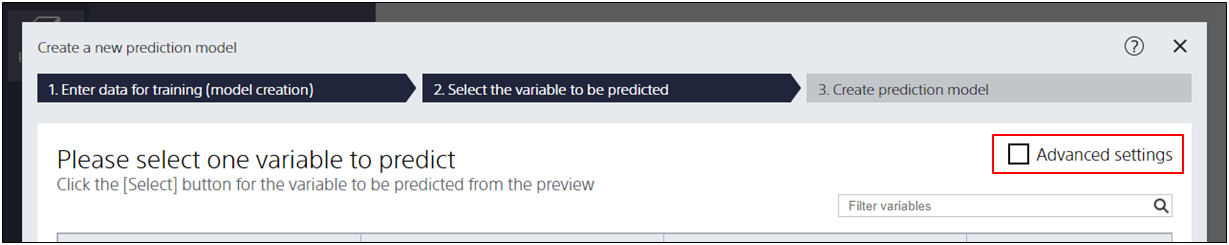
Step 3.
Move to the lower left of the screen and click “Select a File” in “Set another file”.
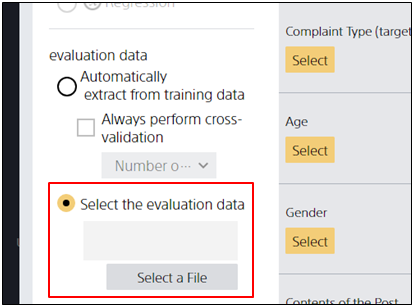
Step 4.
Specify the file you want to use as evaluation data in the “Specify a File” window.