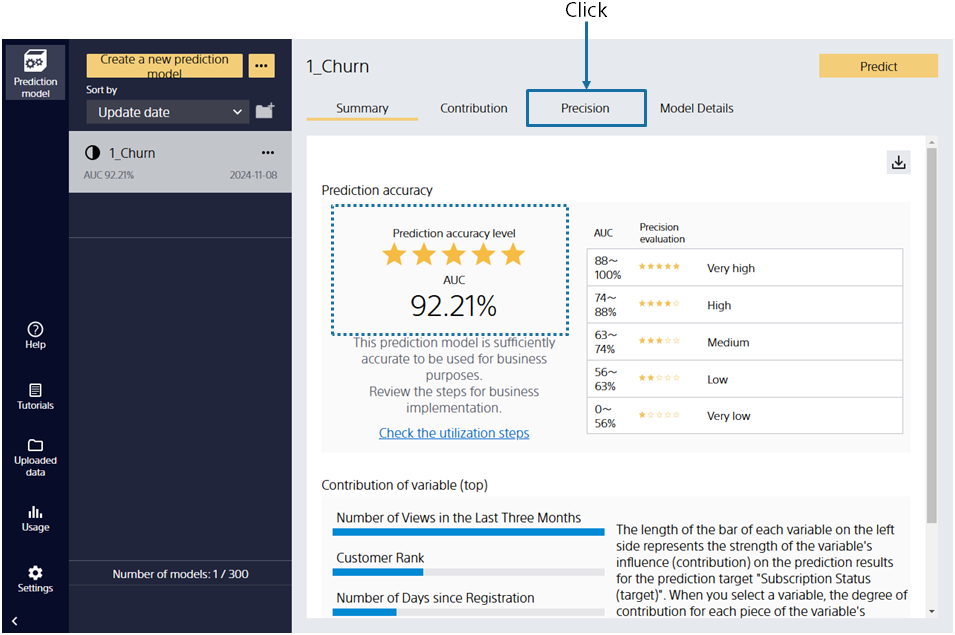
After training with the prediction model, it automatically evaluates the prediction accuracy. This screen provides a summary of the model evaluation.
The prediction accuracy is calculated by comparing the actual results with the predicted results of the prediction model that is created.
We found that we can predict the withdrawal with good accuracy from the number of stars at the prediction accuracy level!
Then click Accuracy Details.