Prepare data with the variables of input information and the variables that represent the actual results you want to predict. The following is an example of a close prediction.
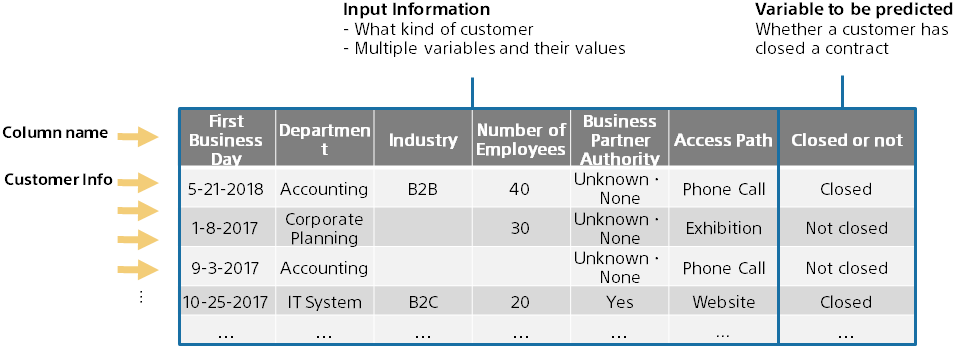
Easy Predictive Analytics can handle dates, strings, numbers, and text. Any necessary preprocessing is done automatically, such as leaving the unknown blank.
If you would like to see how datasets are used inside Easy Predictive Analytics, see “What is a dataset?”.