Data input screen for learning (creating a prediction model)
When Prediction One is running, click the [Create a New Model] button to move to this screen.
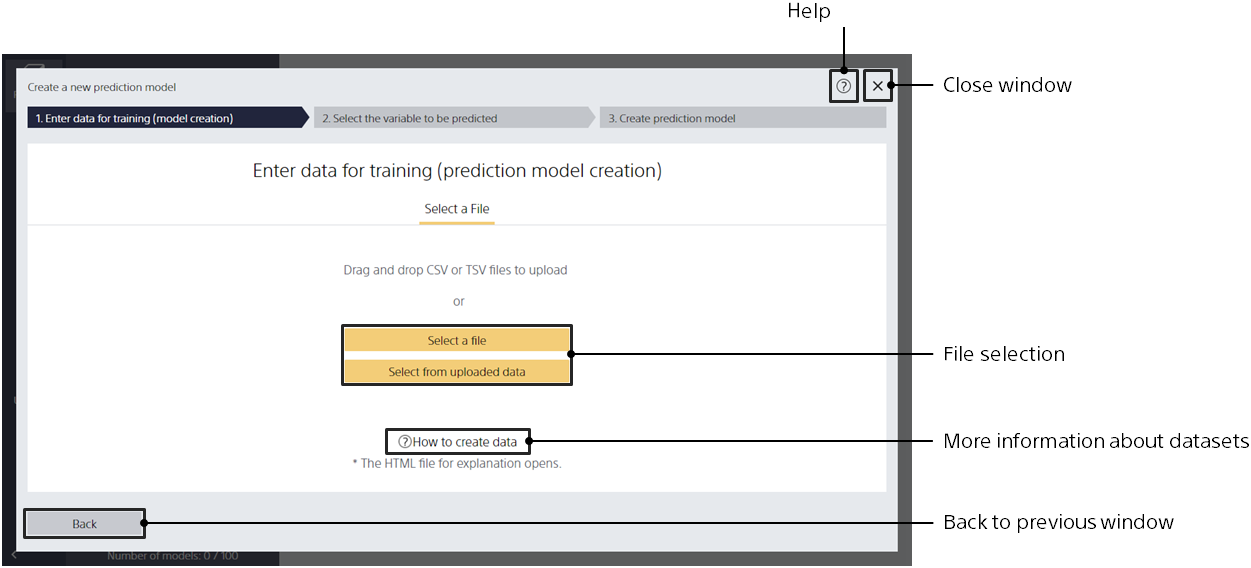
Add data for learning (creating a prediction model)
Specify the file in one of three ways: The file formats are CSV (comma separated values) and TSV (tab separated values).
- Drag and drop the file into the area of the center window.
- Click the [Choose a File] button to specify from the file browser.
-
- Click “Select from Uploaded Data” to specify from uploaded data.Do this to specify sample data.
Review data for learning (creating a prediction model)
Step 1. Click the [How to Make Data] button.
Edit the model name and description
You can edit the model name and description from the Model List after the model is created. You cannot edit the model name or description on this screen.