Prediction Data Input Screen
Click the [Predict] button to go to this screen. On this screen, you can input the data you want to predict to the prediction model.
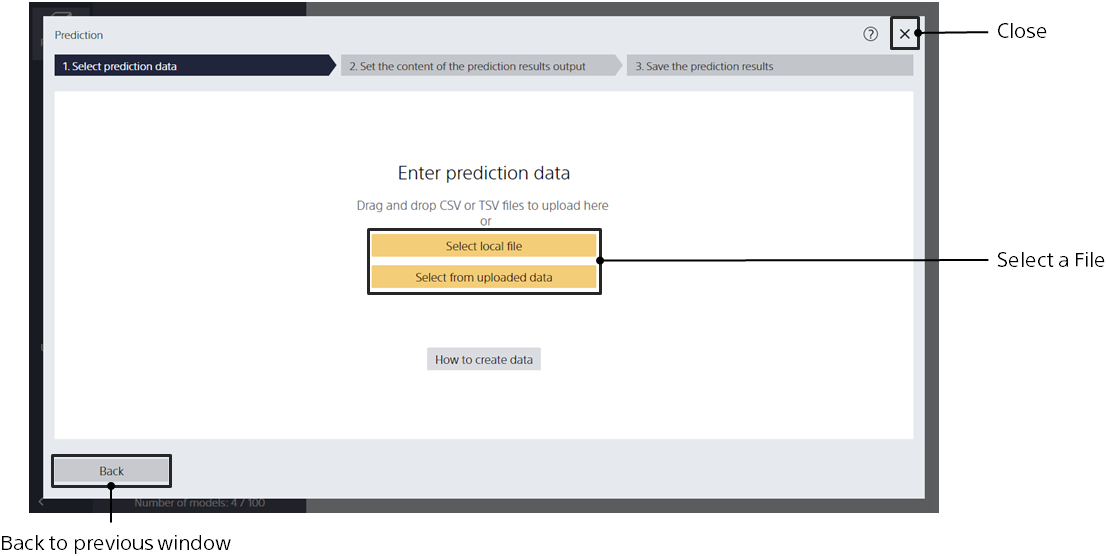
Make a new prediction
Step 1. Please prepare the prediction data.
To make predictions, you need prediction data. Create prediction data with reference to How to Make Data.
The file formats are CSV (comma separated values) and TSV (tab separated values). The prediction data items must match the prediction model creation (training) data when the selected prediction model was created, except for the items that you want to predict.
Step 2. Drag and drop the prediction data to this screen, or specify a file to enter it.
Close prediction window
Step 1. Click the [Back] or [Close] button.